Client Backup Verification Process 2025
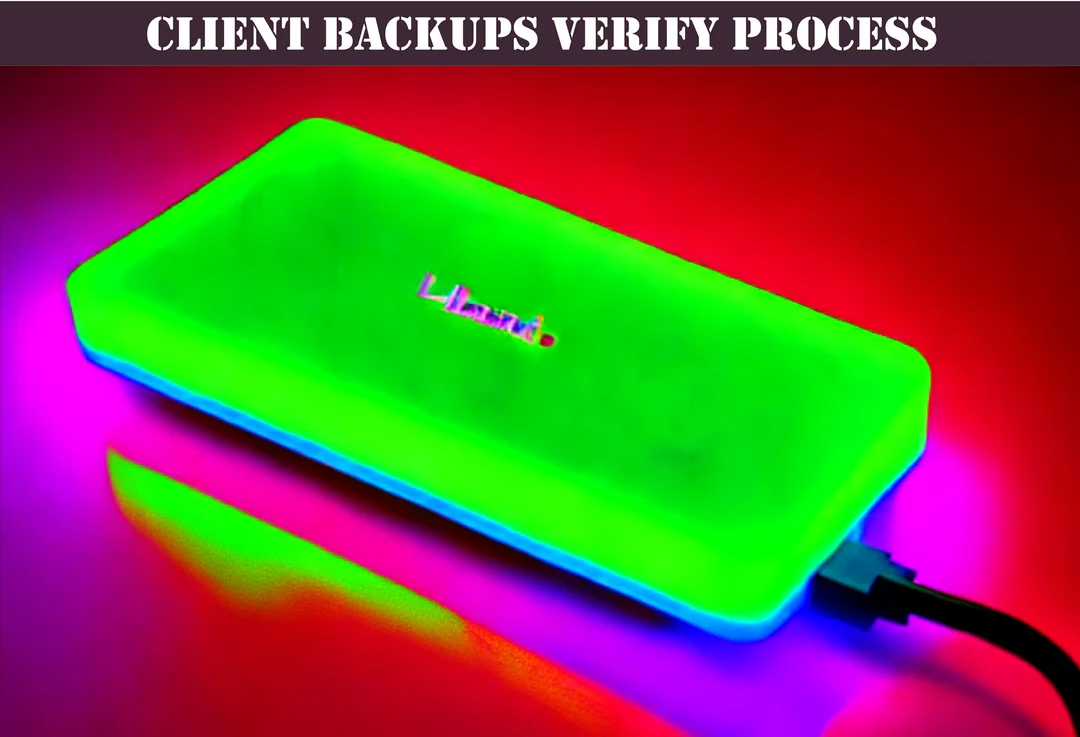
Client backup verification and automated backup restores are the topic of today's article. My view on this is that if you do not validate your backups then you do not have a backup.
Business of all sizes rely heavily on digital data, making it important to ensure its safety and accessibility. Data loss can result for a wide range of reasons, including hardware or software failure, natural disasters, cyber attacks, and human error.
While you are here, Take a look at some of our other backup-related resources below that may interest you:
- Inheriting Existing MSP Backups
- Billing Clients to Test Backups Is It Normal?
- Trusting One Backup Vendor?
- Legal Hold and Retention Policies
- Axcient vs Redstor for MSP Client Backups
- Backup Vendor Experiences.
- Best Effort and MSP Liability
Likely the most common reason for a failed restore job is that everyone is asleep at the wheel.
Mcfly! Hello Mcfly! Failed backups can run without an issue for years and nobody would be the wiser. It is only when a restoration request is made that it is often discovered that a backup component or multiple backup components such as the local backup job is failing, that service providers can get caught out.
All of the best MSPs ensure that they are not relying on just alert messages or automated service tickets to inform them that their backup as a service solution is working properly. Backup verification is the most important part of any backup because at least if you never do a backup then you are 100% certain that it is not going to work.
I would rather be certain that the local Synology NAS backup is not working for example than leaving it to chance and if you are charging for a custom backup solution then ensuring that a regular backup verification is completed regularly is a requirement.
Backup Verification Definition
I include a definition here because it can mean different things to different people and we will discuss the various types of backup confirmation below. I consider that backup alerts generated by emails one part of backup verification, checking the backup status from the console another type of verification, automated backup verification another part however to be an effective backup verification strategy, it must come with a regular manual backup verification check otherwise there is an excessive amount of risk you are taking with clients information.
Monitoring What does not happen
Alerts cannot be really relied upon too much when it comes to a backups success rate for a few reasons.
First, backup alerts are not always definitive, they may require some expertise to determine their importance. Second, what if those alerts do not arrive where you expect them to? Generally a backup email alert is only acted upon when it arrives into the ticketing system. If it does not arrive then nobody notices and when that happens, it makes it difficult to act upon an alert that never happened.
We used to use Connectwise PSA for monitoring backups and I was always quite nervous about what I wasn’t seeing and at that time CW Manage did not have a NOT variable available for service desk workflow rules.
Because I had scheduled each of the alerts we had coming in each day for our clients scheduled backups, I knew when we were to expect them and wanted CW Manage to alert me if a specific email had NOT arrived within a specified timeframe.
Connectwise Manage PSA did not have the capability at the time (It may do now) so I had to make modifications to the SQL server which can bring in its own set of problems especially when updates occur. So I was able to get that functionality out of it at the time which made me a little less nervous about what I was missing.
It worked quite well, if a backup email failed to turn up within a certain time frame, a service ticket would be created and it happened enough that it should be a standard feature.
Automated Backup Restores
Automated backup verification is a thing, one of the great things about Veeam as an example is its ability to mount a Virtual machine image and ensure that the Windows server boots up correctly before shutting down and sending a backup email alert informing you that the verification for this backup has passed.
Automated backup verification works by booting up an image of a virtual server and using a range of tools to automatically verify from pings, login to taking a screen capture and enclosing it within the backup success alert.
Rely on Automated Backup Verification 100%?
You can rely on automated verification of backup jobs if you like and the rate at which you can trust them does approach near 100% however if I was offering backup solutions still then I would absolutely price into the BaaS offering an at least monthly manual recovery check.
Call me old fashioned but too many people have been caught out by relying on pretty glossy green ticks telling them their backup has been undertaken perfectly only to find out that it has been failing for an extended period of time.
Nothing replaces a manual backup verification process even if it is only once a month. I realize manual verification of either a local or remote cloud backup is a relatively labor intensive task and requires a far more skilled technical support staff member than just reading an automated backup alert but without a manual verification of a backup semi regularly, my view is that it cannot be fully trusted.
That is OK too just as long as you communicate to the client that manual checks are not undertaken and they are educated on the fact that you are at the mercy of the backup softwares error alerts providing accurate information.
Manual Backup Verification Is Just Excessive Paranoia?
I introduce to you, StorageCraft. I used to use StorageCraft and ImageManager extensively and at least when I used it, it was a solid product that was way ahead of its time especially when used in conjunction with ImageManager.
Since I sold my MSP, I have not used it since and found out that it had been purchased by ArcServe in about 2016. As I have mentioned elsewhere, the service provider arena is just being flooded with predatory private equity firms that destroy solid products and companies for a quick dollar. This is another example where a good business with a great backup product and good tech support is now a basket case that you should not go anywhere near.
Recently there has been some serious issues with Storagecraft and the following scenario has occurred:
- Continuous Incremental backups are setup
- ShadowControl agents setup on each virtual server.
- Client-local ImageManager to verify and replicate images.
- Weekly mounting of backup chains.
- Browsing backed up files.
- SMTP alerts setup and functioning correctly
- Backups complete each day with green ticks and no errors.
- ImageManager completes the verification process with no warnings or alerts.
So the backup system above is set up perfectly and all back up verification systems are coming up with green lights. Clients of several service providers have made a restoration request and only at that point in time when the backed up data has actually been attempted to be copied back to the client, has it failed and not just a one off fail, multiple days in a row with no warning.
Other service providers have been impacted by hardware failing and being faced with the realization that all data points are lost and none of their backups are recoverable.
These are but a few good examples that point to why undertaking manual restore tests at least monthly should be carried out by an actual human being and that way you catch the issue before you actually need it.
Automated Verification Applications
It is important to really understand the fine print when it comes to the automated verification of backups feature because for instance, Commvault markets that it offers this feature when the reality is that it only reads backed up files to ensure they are accessible, it does not spin up machines in a sandbox environment and ensure that the backed up client data is in a usable state.
Below are backup applications that offer built in automated backup verification functionality:
This article highlights the necessity of a well thought out client backup verification process and demonstrates that it is not just a single backup feature or even having the best backup alert system. It requires a mixture of backup strategies and unfortunately, yes it does mean that any backup offered as a service needs to have a manual backup verification process otherwise it just does not make the grade.
We hope this article has provided you with a solid foundation and understanding of this topic.
We have a number of other backup hardware articles listed below that will provide you with more detailed information on a number of related topics:
https://optimizeddocs.com/blogs/backups/backup-hardware-index
Our team specializes in strategies for technical helpdesk organizations that assist in improving profit margins through standardization and consistent record keeping strategies, so you can be confident that our content is tailored to your needs.
Please feel free to explore our other articles and click on any that interest you. If you have any questions or would like to learn more about how we can help you with your documentation needs, please click the "Get In Touch" button to the left and we will be happy to assist you. Thank you for choosing us as your trusted source for technology documentation.